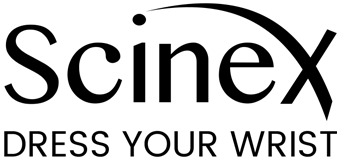14 Days Return

1 Year Warranty
Make phone calls, read & reply to SMS messages (Android only), and view notifications.
16 GB memory capacity included and up to 32 GB total.
Sync your music to the SW20 and listen to your playlist.
Set an Alarm, check your calendar, and use the built-in Calculator.
Monitors your sleeping habits and customize your sleeping schedule
Customize your SW20 with special themes unique to you

SW20
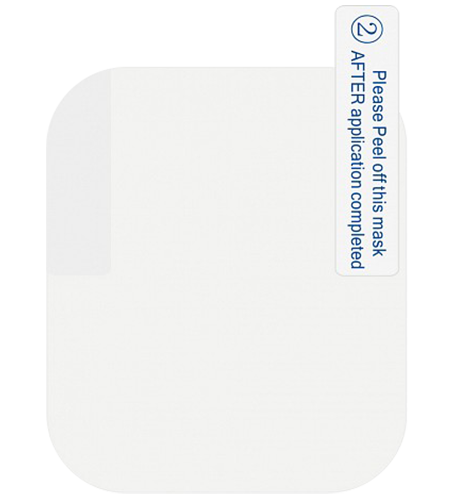
SW20 Screen Protector

Screwdriver

Powerblock

USB Cable

16 GB SD card

SW20 Battery

48mm x 42mm x 11mm
(1.8" x 1.65" x 0.43")
300 mAh
3.7V
For wrists between 13.5 cm and 18.5 cm
(5.3" to 7.2") in circumference.
1.3 Megapixels
69 g (2.43 oz)
Fundo Wear (App Store or Google Play)
David B.
16-Jun-2017
Verified PurchaseI used to wear a Casio G shock previously. Had an affinity for Seiko as well. Now this is my choice of wear for my wrist. I'm wearing it all the time and I take it off only when I have to charge it. It is amazing to get notifications like you get on the phone. I'm still figuring out the watch so I cannot comment on all the features.
Jackson O.
01-Jun-2017
Verified PurchaseReally a solid smart watch device if you're interested in them but don't want to drop $400-$600 on a Samsung or Apple. Highly recommended by me. Looks great with all kinds of accessories and clothing. Wish it had a few more features but overall does the work, very simplistic.
Micheal B.
17-May-2017
Verified PurchaseLove the watch. It is well worth the money. The screen is excellent and easy to use. All the information is detailed well enough to not have to go to the cellphone app all the time. The band is comfortable, soft and sturdy.
Tico
08-Apr-2018
Answer: In the past year, changes have been made to the display. Your watch might be an older version since ti was purhcaseed over a year ago.
Nolen
25-Dec-2017
Answer: Moving music from the computer to the SW20 is similar to moving it to your phone. It is like an MP3 player. Once you drag the music into the SW20 folder, it should transfer to the watch. You will be able to access the music when opening the icon that looks like a CD.
Tara Herrington
25-Dec-2017
Answer: As long as it is a GSM SIM card with 2g network, it will be compatible.
Fred
11-Nov-2017
Answer: Once connceted to MediaTek smartdevice application, it should automatically sync to your phone. You can also do it manually:
Go to "Settings"=> "Clock"=> "clock sync"- make sure it is "OFF"=> "Time" - change to the correct hour.
zohaib
26-Oct-2017
Answer: Resetting the watch was the correct thing to do. Please contact Scinex Support for further assistance.
dawn auliano
03-Jul-2017
Answer: Unfortunately, the bands for the SW20 are not changeable since there are wiring inside the band